How can I add or change the organizer / admin for my ViewClix frame?
There are 2 ways to give users permission to perform administrative actions for your ViewClix frame.
First, when you view your frame's Share List, you will see a green user icon next to each person that has activated their ViewClix account:
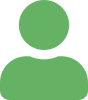
When this icon is clicked (or touched), you will have options to enable permissions to manage the frame's pictures or post sticky notes to the frame.
Adding or changing the ViewClix frame organizer/admin
Since the frame organizer maintains the Share List of trusted persons that can video call the frame and share pictures, ViewClix requires an extra level of security for any changes.
If you wish to change or add a frame organizer:
- The new organizer needs to be added to the frame's Share List.
- Send an email to ViewClix support (
support@viewclix.com
), to authorized the change. You will need to send that email using the same email address that used in your ViewClix account login.
IMPORTANT: If you are selling or transferring ownership of your ViewClix frame to another individual, please review our support article here: https://help.viewclix.com/portal/en/kb/articles/can-i-sell-my-viewclix-frame
Still have a question?
Related Articles
How to change the name on the ViewClix frame.
This is managed by the Frame Organizer. To change the name on the ViewClix frame, navigate to the "Settings" section of the website Member Portal (viewclix.com/members). Update the name displayed in the "First Name" and "Last Name" fields, located at ...How do I login to ViewClix?
For the person that ordered the ViewClix frame: To login, use the email and password that you created during the ordering process. If you cannot remember your password, you can reset your password here: https://viewclix.com/reset/ For other family ...Issues Connecting a ViewClix Frame to a WiFi network
This article is for private home networks, for tips and recommendations for shared community WiFi networks, please reference our Shared Network Information page here: https://www.viewclix.com/shared-network-info/ If the frame was previously connected ...Can I sell/transfer my ViewClix frame?
Yes, ViewClix can help with the transfer of the frame to the new owner. You will need to provide ViewClix the new owner's name and email address. Please send this information to our support email support@viewclix.com During the transfer process, all ...Is your Frame sleeping when it shouldn't?
The Frame Settings page includes a way to control when a frame is "sleeping". This feature can be enabled and set by Frame organizers (admin). Here's that web page: https://viewclix.com/settings. Once the Sleep Cycle is enabled by checking the ...